A quick update...
agent1xe13
14 years ago
Related Stories

DECORATING GUIDESQuick Update: Give Your Lampshades an Edge
Square lampshades offer a crisp, modern alternative to the usual bell, drum or oval
Full Story
DECORATING GUIDESQuick Update: Beautiful Black Lampshades
Add instant chic or grounding color with a black shade on table lamp, pendant or chandelier
Full Story
DECORATING GUIDESQuick Fix: Update Bookshelves With a Coat of Color
Hungry for quick color? Turn your shelves into a mini accent wall
Full Story
PRODUCT PICKSGuest Picks: Give Your Kitchen a Quick Facelift With White
Keep the sledgehammer in storage — update your kitchen's look with white and clear dinnerware and accessories instead
Full Story
LIFEA Quick Downsizing Quiz for the Undecided
On the fence about downsizing? We help you decide whether that fencing should encircle a mansion or a mini trailer
Full Story
DECORATING GUIDES8 Quick Changes for the Impatient Decorator
Change the Lampshade and Roll Up the Rug! A Fresh Look Can Be Easier Than You Think
Full Story
CONTAINER GARDENS3 Steps to Creating Quick, Easy and Colorful Succulent Containers
Take a bright container, add a colorful succulent or two and have a professional, summery design in minutes
Full Story
GARDENING AND LANDSCAPING13 Quick-Change Boosts for a Spring Patio
Enjoy your outdoor room more with these enhancements that are easy, impactful and kind to your budget
Full Story
DECORATING GUIDESLampshades Shine for Quick Decor Change
Give in to the swap-out urge with an accessory that doesn't cost a fortune and has a high design impact
Full Story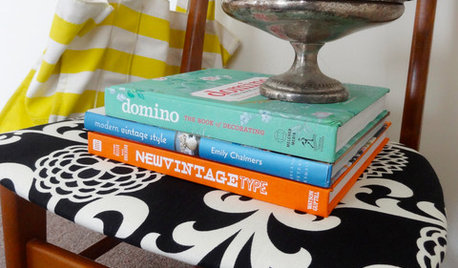
DECORATING PROJECTSQuick Fix: Reupholster a Chair Seat
Take a chair from drab to fab, no sewing or special skills required, in just a few simple steps
Full Story





holantina
agent1xe13Original Author
Related Professionals
Windham Landscape Architects & Landscape Designers · River Forest Landscape Architects & Landscape Designers · Signal Hill Landscape Architects & Landscape Designers · Woodinville Landscape Architects & Landscape Designers · Bainbridge Island Landscape Contractors · Davidson Landscape Contractors · East Chicago Landscape Contractors · Hawaii Landscape Contractors · Kahului Landscape Contractors · Lorain Landscape Contractors · Mount Sinai Landscape Contractors · Olympia Landscape Contractors · Wailuku Landscape Contractors · West Orange Landscape Contractors · Denton Swimming Pool BuildersCarol love_the_yard (Zone 9A Jacksonville, FL)
Carol love_the_yard (Zone 9A Jacksonville, FL)
lonewolf_amar
purpleclover
agent1xe13Original Author
lonewolf_amar
purpleclover