Kristi asked me to post a topic about tools to find and prevent picture thieves, so here it is! I know there's been a lot of stealing issues with pictures everywhere on the internet, especially on blogs.
A way to FIND people who may be stealing your photos is with Google's "image search".
1. Go to Google.com and click "Images" in the top toolbar. Or go to images.google.com. Either way works.
{{gwi:432647}}
2. In the search bar, there is a camera. Click on it (it will say search by image if you let your mouse arrow float over it).
{{gwi:432648}}
3. You'll be prompted to search by image URL (which can be copied and pasted), or you can upload from your computer (which is useful if you're certain your image is being used without permission).
{{gwi:432649}}
4. Upload the URL or your image, and click search.
Now, I've not tried this very often, so I'm not sure of how accurate it really is. It could help a little bit though. Y'all may find more than one person stealing photos.
------
From what I've seen, watermarking pictures has really become the way to prevent theft of pictures. I use this site for my blog. It's very easy to use. There are various options for watermarking... Text, image, or tiled. You can experiment with different options for each picture. I'll experiment with a random picture I just took of my quilt.
1. Go to http://picmarkr.com/index.php
{{gwi:432650}}
2. Scroll down a little until you see Step 1: Upload Images
{{gwi:432651}}
In the green box, I highlighted the different options to upload photos. You can do it directly from your computer, or though various other accounts - Flickr, Google, or Facebook. Doing it through other accounts just prompts you to sign in under that specific websites' login information.
3. After you have chosen your photos, you then have an option to pick a size for your photo. You don't necessarily have to, but if it's a large picture, you may need to.
{{gwi:432652}}
4. Click "Go to step 2!" after choosing your photos. (If you login via Facebook, Picasa or Flickr, you are prompted to login then you can select your photos).
5. Step 2 is where it gets fun. You get to choose what watermark you want on your photo. There are 3 options: Text, image or tiled.
{{gwi:432653}}
6. Pick and choose what you want on your pictures. I'll show examples of each...
TEXT: HIPPI CRAZY! White on black 40% opacity (I kinda know what that means, but it's one of the options for text, so that's the reason I'm including it, haha).
{{gwi:432654}}
IMAGE: (I quickly made my own image on paint... drew a K and put some stripes on the letter and added dots. If you have a business or a logo, this is probably the best option for you).
Here's my handmade "image" - all you have to do is upload the image from your computer:
{{gwi:432655}}
Here it is as a watermark on my quilt - it's very small, but visible:
{{gwi:432656}}
TILED: You can choose text or image for Tiled. If it's text, you just type in what you want. If it's image, upload the appropriate image from your computer. I'll do both for the heck of it.
Text:
{{gwi:432657}}
Image:
{{gwi:432658}}
7. So, after you decide what watermark you would like, you can finally click on "Continue" which is underneath the sample picture on the right.
8. You are prompted to the "Step 3: Save your images" page. You can upload to Flickr, Facebook, Picasa or download it to your computer. Because the images I've been posting are on Flickr, I just decided to upload them to Flickr. You just click on the option you want, and you follow the directions. If you choose to download to computer, your image will be listed after you click the "download to computer" button. Clicking on the link will open the image so you can right click, "save image as...".
{{gwi:432659}}
I hope this is clear. Sorry it's so picture heavy... I just am not so good with words sometimes and illustrations help. :) Good luck with keeping your photos safe!

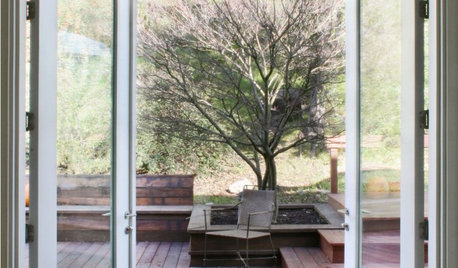














houstonpat
kaboehm (zone 9a, TX USA)
Related Professionals
Fillmore Landscape Architects & Landscape Designers · Azalea Park Landscape Contractors · Chelmsford Landscape Contractors · Eagle Landscape Contractors · Fort Myers Landscape Contractors · Hawthorne Landscape Contractors · Louisville Landscape Contractors · Marlborough Landscape Contractors · Mesa Landscape Contractors · Pahrump Landscape Contractors · Rockland Landscape Contractors · University City Landscape Contractors · View Park-Windsor Hills Landscape Contractors · Westford Landscape Contractors · Tucson Swimming Pool Buildersdondeldux z6b South Shore Massachusetts
kaboehm (zone 9a, TX USA)
allstarsgymnast7Original Author
kaboehm (zone 9a, TX USA)
kaboehm (zone 9a, TX USA)
kaboehm (zone 9a, TX USA)
kaboehm (zone 9a, TX USA)
kaboehm (zone 9a, TX USA)