How to post images from Photobucket
technodweeb
15 years ago
Related Stories

WORKING WITH PROSInside Houzz: What You Can Learn From a Houzz Photo
Get access to the designer's info, product names, other photos in the project and much more by clicking on a Houzz image
Full Story
HOLIDAYSYour Post-Thanksgiving Game Plan
Once you’ve recovered from the big day, take these steps to make welcoming the next round of holiday guests easier
Full Story
MORE ROOMSHome Theaters: Projecting the Right Image
See why you might want to trade that flat-screen TV for movies on the family-room wall
Full Story
KITCHEN DESIGNSpecial Report: Kitchen News from Cologne
Blended Kitchen-Living Rooms, Super-Skinny Counters and Hidden Appliances Are Headed This Way
Full Story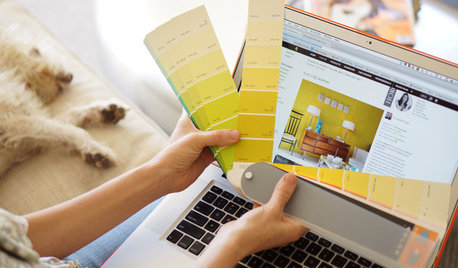
DECORATING GUIDESHow to Match Colors From Photos to Real Life
Differences in lighting and device screens can drastically change how a color looks. Here's how to correct for it
Full Story
GARDENING GUIDESBeautiful Flowers and Foliage From Dedicated Backyard Gardeners
From lawn daisies to topiaries, Houzz users share their backyard beauties
Full Story
TILETop Tile Trends From the Coverings 2013 Show — the Wood Look
Get the beauty of wood while waving off potential splinters, rotting and long searches, thanks to eye-fooling ceramic and porcelain tiles
Full Story
DECORATING GUIDESDesign Risks From Mild to Wild
These interiors aren’t afraid to stand out — in fact, they embrace their distinctive features
Full Story
GREEN BUILDINGChampioning the Solar House, From the 1930s to Today
Homes throughout history that have used the sun offer ideas for net-zero and passive homes of the present, in a new book by Anthony Denzer
Full StoryMore Discussions








technodweebOriginal Author
plantlover49
Related Professionals
New Bedford Landscape Architects & Landscape Designers · Clark Landscape Architects & Landscape Designers · Avocado Heights Landscape Contractors · Barrington Landscape Contractors · Doctor Phillips Landscape Contractors · Fort Payne Landscape Contractors · Oakland Landscape Contractors · Roseville Landscape Contractors · West Coon Rapids Landscape Contractors · Cheektowaga Siding & Exteriors · North Highlands Siding & Exteriors · Paradise Valley Decks, Patios & Outdoor Enclosures · Pittsburgh Decks, Patios & Outdoor Enclosures · Roseville Decks, Patios & Outdoor Enclosures · Sugar Land Decks, Patios & Outdoor EnclosurestechnodweebOriginal Author
fool4flowers
dimples31312
jumpin4joy
rosepedal
figara
marquest
rosepedal
givelittle_getlots
givelittle_getlots