To include a clickable link
mnwsgal
11 years ago
Related Stories

GARDENING FOR BUTTERFLIESBe a Butterfly Savior — Garden for the Monarchs
Keep hope, beauty and kindness alive in the landscape by providing a refuge for these threatened enchanters
Full Story
GARDENING GUIDESHow to Find the Right Native Plants for Your Yard
Find plant maps, sale sites and guides that make going native in the garden easier than ever
Full Story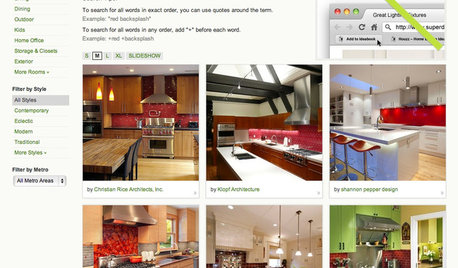
INSIDE HOUZZ9 Power-User Tricks to Get More From Houzz
Search faster and better, tap into design guides, manage your ideabooks and see photos on your flat-screen TV
Full Story
KITCHEN DESIGNKitchen of the Week: Modern Update for a Midcentury Gem
A kitchen remodel keeps the original redwood paneling and concrete floors but improves functionality and style
Full Story






cjs2020
mnwsgalOriginal Author
Related Professionals
Holly Springs Landscape Architects & Landscape Designers · Wrentham Landscape Architects & Landscape Designers · Mountain Brook Landscape Architects & Landscape Designers · Washington Landscape Architects & Landscape Designers · Anderson Landscape Contractors · Chattanooga Landscape Contractors · Dedham Landscape Contractors · Eagle Landscape Contractors · Hendersonville Landscape Contractors · New Cassel Landscape Contractors · Painesville Landscape Contractors · Saint Paul Landscape Contractors · Suitland Landscape Contractors · Wailuku Landscape Contractors · Eastlake Landscape Contractors