How to post a photo
peatpod
17 years ago
Related Stories

LIFEHouzz Call: Who'll Post the First Snow Photo of 2013?
If the weather's been flaky in your neck of the woods, please show us — and share how you stay warm at home
Full Story
HOME OFFICESOrganize Photos in a Flash
You post them, email them, maybe even print them out. But if your digital and printed photos are all lumped together, it's time to organize
Full Story
ENTRYWAYSGrand Entry Elements: Newel Posts Past and Present
They once spoke to wealth and class, but newel posts today say more about individual style
Full Story
KITCHEN DESIGNOpening the Kitchen? Make the Most of That Support Post
Use a post to add architectural interest, create a focal point or just give your open kitchen some structure
Full Story
DESIGN DICTIONARYPost and Lintel
When horizontal beam meets post, the combination pulls its weight in a home
Full Story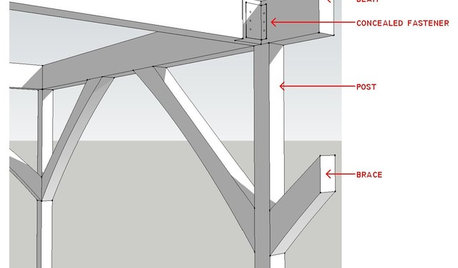
REMODELING GUIDESKnow Your House: Post and Beam Construction Basics
Learn about this simple, direct and elegant type of wood home construction that allows for generous personal expression
Full Story
DESIGN DICTIONARYNewel Post
It makes a sturdy and stylish sentry at the bottom of your stairs
Full Story
HOLIDAYSHouzz Call: Show Us Your Festive Holiday Tablescape
What makes your table festive for the holiday season? Post photos of your decked-out table
Full Story
PETSWe Want to See the Most Creative Pet Spaces in the World
Houzz is seeking pet-friendly designs from around the globe. Get out your camera and post your photos now!
Full Story
HOLIDAYSHouzz Call: Share Your Favorite Christmas Tradition
Is there one thing you do, watch or eat that heralds the arrival of Christmas? Post a photo and let us know!
Full Story





dries
peatpodOriginal Author
Related Professionals
Danbury Landscape Architects & Landscape Designers · Wrentham Landscape Architects & Landscape Designers · Brentwood Landscape Architects & Landscape Designers · Palm Springs Landscape Architects & Landscape Designers · Milford Landscape Contractors · Woburn Landscape Contractors · Dallas Landscape Contractors · Las Vegas Landscape Contractors · Middletown Landscape Contractors · Old Saybrook Landscape Contractors · Peachtree City Landscape Contractors · Saint Paul Landscape Contractors · Wells Landscape Contractors · Westchester Landscape Contractors · Quartz Hill Landscape Contractorsakmo