new photo uploading feature
schoolhouse_gw
11 years ago
Related Stories

BATHROOM DESIGNUpload of the Day: A Mini Fridge in the Master Bathroom? Yes, Please!
Talk about convenience. Better yet, get it yourself after being inspired by this Texas bath
Full Story
FUN HOUZZUpload of the Day: Last One Down the Indoor Slide Is a Rotten Egg!
Carpet cushions the ride for safety, but this slide in an Edmonton home still makes hearts race
Full Story
PETSUpload of the Day: Catwalks Keep Pets Happy in a Candy-Colored Condo
Shelves and wall-mounted boxes keep 2 cats active and entertained while their guardian is at work making jelly beans
Full Story
BATHROOM DESIGNUpload of the Day: Worry-Free Wood for the Bathroom
We love this breezy white and wood bathroom from the latest photo uploads. Here’s why it works
Full Story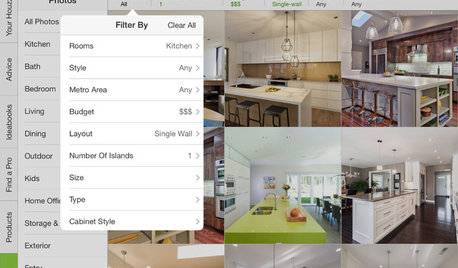
INSIDE HOUZZInside Houzz: See the Houzz App’s Latest Features
Update your Houzz app for iPhone®, iPad® and iPod touch® for your new profile page, enhanced searching and easier uploads
Full Story
MOST POPULARThe 25 Most Popular Photos Added to Houzz in 2013
See the newly uploaded images of kitchens, bathrooms, bedrooms and more that Houzz users really fell for this year
Full Story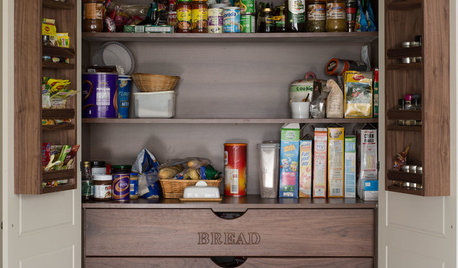
MOST POPULARThe Most Popular Kitchen Storage Ideas of 2014
Of all the kitchen storage photos uploaded to Houzz this year, these 14 were tops. Which will you save to your kitchen ideabook?
Full Story
GARAGESHouzz Call: How Do You Put Your Garage to Work for Your Home?
Cars, storage, crafts, relaxing ... all of the above? Upload a photo of your garage and tell us how it performs as a workhorse
Full Story
LAUNDRY ROOMSTop 10 Trending Laundry Room Ideas on Houzz
Of all the laundry room photos uploaded to Houzz so far in 2016, these are the most popular. See why
Full Story
SMALL KITCHENSHouzz Call: Show Us Your 100-Square-Foot Kitchen
Upload photos of your small space and tell us how you’ve handled storage, function, layout and more
Full StorySponsored







schoolhouse_gwOriginal Author
aftermidnight Zone7b B.C. Canada
Related Professionals
Chattanooga Landscape Architects & Landscape Designers · Graham Landscape Architects & Landscape Designers · Jennings Landscape Architects & Landscape Designers · Forest City Landscape Architects & Landscape Designers · Salmon Creek Landscape Contractors · San Pablo Landscape Contractors · Arlington Roofing & Gutters · Boone Roofing & Gutters · Manchester Roofing & Gutters · Murfreesboro Roofing & Gutters · Nashville Roofing & Gutters · Colorado Springs Siding & Exteriors · Dale City Siding & Exteriors · Orland Park Siding & Exteriors · Riverside Siding & Exteriorsmnwsgal
river_crossroads z8b Central Louisiana
natalie4b
natalie4b
DYH
roseberri, z6
schoolhouse_gwOriginal Author
aftermidnight Zone7b B.C. Canada
thinman
Prettypetals_GA_7-8
DYH
plantmaven
flora_uk
haxuan
mnwsgal
mnwsgal
natalie4b
DYH
thinman
sanitycheck
mnwsgal
valree3