Have you tried clicking on 'Other Forums'? Real Problem
prairiemoon2 z6b MA
13 years ago
Related Stories

HOUSEKEEPING10 Problems Your House May Be Trying to Show You
Ignore some of these signs and you may end up with major issues. We tell you which are normal and which are cause for concern
Full Story
INSIDE HOUZZInside Houzz: The Right Kitchen Counters in Just a Few Clicks
Concrete kitchen countertops eluded this Pennsylvania homeowner until she turned to Houzz
Full Story
LANDSCAPE DESIGNProblem Solving With the Pros: A Garden Built From Scratch
Nature is reintroduced and redefined in a Dutch urban setting, to forge a dynamic relationship with city dwellers
Full Story
BASEMENTSBasement of the Week: High-End Problem Solving for a Show House
Dark and dated? Naturally. But this '70s-style basement had myriad other design issues too. See how the designer rose to the challenge
Full Story
MOST POPULAR9 Real Ways You Can Help After a House Fire
Suggestions from someone who lost her home to fire — and experienced the staggering generosity of community
Full Story
LIFEStressed Out? Try Hitting the Woodshop
Building things with your hands just might boost your mood while giving you personal new pieces for your home
Full Story
COLOR12 Tried-and-True Paint Colors for Your Walls
Discover one pro designer's time-tested favorite paint colors for kitchens, baths, bedrooms and more
Full Story
DECORATING GUIDES5 Decor Trends to Try — and 5 to Rethink
Some style trends are worth jumping onboard. Others you may want to let fade from your memory
Full Story
REMODELING GUIDESThe Hidden Problems in Old Houses
Before snatching up an old home, get to know what you’re in for by understanding the potential horrors that lurk below the surface
Full Story
LANDSCAPE DESIGNProblem Solving With the Pros: Sustainable Landscape Captures Runoff
An underground cistern, permeable paving and a rain garden are part of this Washington, D.C. yard's thoughtful design
Full Story

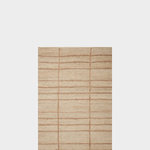



User
gardenweed_z6a
Related Professionals
West Milford Landscape Architects & Landscape Designers · Horsham Landscape Architects & Landscape Designers · Surprise Landscape Contractors · Dallas Landscape Contractors · Fort Mill Landscape Contractors · Laguna Hills Landscape Contractors · Petaluma Landscape Contractors · Suitland Landscape Contractors · West Palm Beach Landscape Contractors · Edison Roofing & Gutters · Valdosta Roofing & Gutters · Sauk Village Roofing & Gutters · Derry Siding & Exteriors · Pike Creek Valley Siding & Exteriors · Yorkville Siding & Exteriorsianna
prairiemoon2 z6b MAOriginal Author
flora_uk
prairiemoon2 z6b MAOriginal Author
natal
prairiemoon2 z6b MAOriginal Author
rafor
prairiemoon2 z6b MAOriginal Author