Throw me a bone...
northspruce
18 years ago
Related Stories

MATERIALSShow Off the Bones of Your Home With Exposed Finishes
There can be beauty in raw materials. Display them with care, and the effect is surprisingly warm and welcoming
Full Story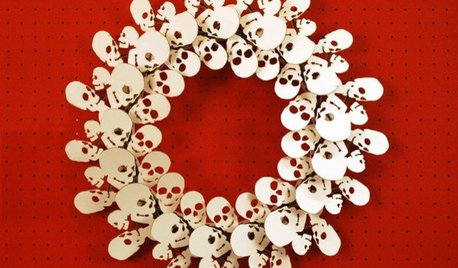
PRODUCT PICKSGuest Picks: Lots of Bones About It
You may scratch your skull about putting away these Halloween accessories when the holiday is over
Full Story
DECORATING GUIDESTo Drape a Throw or Fold It?
Spilling softly or crisply creased, throws on chairs, sofas and chaises offer beauty and comfort
Full Story

COLORColor Commitment Issues? Just Throw In a Pillow
You don't need to go big or permanent to go bold with color in your rooms; you only need to master the easy art of the toss
Full Story
GARDENING FOR BUTTERFLIESGreat Design Plant: Mardi Gras Sneezeweed Throws a Color Party
It brings high energy, takes low maintenance and wears a brilliant outfit. If only all garden guests were this dandy
Full Story
FUN HOUZZHow to Throw a Party Like You’re Prince
Get a royal groove on at home by following in the footsteps of The Purple One
Full Story
SHOP HOUZZShop Houzz: Accent With Summer Throws Under $100
Stay warm on a cool night with these colorful, lighter-weight throws from the Houzz Shop
Full Story
EVENTSDon't Throw Away Another Household Item Before Reading This
Repair Cafe events around the world enlist savvy volunteers to fix broken lamps, bicycles, electronics, small appliances, clothing and more
Full Story






SeaOtterCove
luv2gro
Related Professionals
Comstock Park Landscape Architects & Landscape Designers · East Rancho Dominguez Landscape Architects & Landscape Designers · San Juan Landscape Architects & Landscape Designers · Aurora Landscape Contractors · Aberdeen Landscape Contractors · Broadlands Landscape Contractors · Corona Landscape Contractors · Fort Mill Landscape Contractors · Lakeville Landscape Contractors · Middle River Landscape Contractors · Whitehall Landscape Contractors · Arlington Window Contractors · Atlantic Beach Window Contractors · Hilton Head Island Window Contractors · Mount Vernon Window ContractorsnorthspruceOriginal Author
luv2gro
sierra_z2b
SeaOtterCove
luv2gro
marciaz3 Tropical 3 Northwestern Ontario
Crazy_Gardener
luv2gro
sierra_z2b
sierra_z2b
CrazyDaisy_68
marciaz3 Tropical 3 Northwestern Ontario
luv2gro
CrazyDaisy_68
northspruceOriginal Author
luv2gro
leftwood
marciaz3 Tropical 3 Northwestern Ontario
sierra_z2b
marciaz3 Tropical 3 Northwestern Ontario
northspruceOriginal Author
marciaz3 Tropical 3 Northwestern Ontario