Another New GardenWeb Feature!
Carol love_the_yard (Zone 9A Jacksonville, FL)
11 years ago
Related Stories
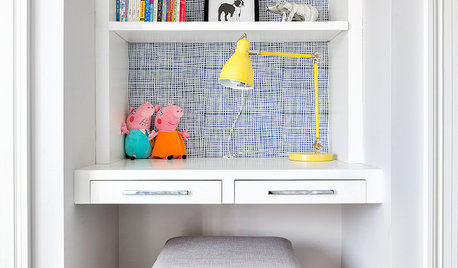
SMALL SPACESTime to Give That Nook Another Look?
Make that alcove more inviting with fresh art, new pillows or a good tidying up
Full Story
BATHROOM DESIGNTake Your Bathroom Walls Into Another Realm
Being practical spaces, bathrooms sometimes can be bland. Here are imaginative wall treatments that add personality
Full Story
LANDSCAPE DESIGN10 Fun Features to Bring Your Landscape to Life
Give gnomes a home, create a magical portal or add another unexpected element to turn your garden into a destination
Full Story
GARDENING AND LANDSCAPING8 Pool Water Features That Venture Into Fantasy
Mimic a mermaid in a secret grotto, wade near a waterfall or pose by a pond. These pool designs let imagination take the lead
Full Story
LANDSCAPE DESIGNHomes Score Above Par With Golf Features
Swing into the golf spirit with a home by the fairway, a putting green in the backyard or a golf simulator indoors
Full Story
GARDENING AND LANDSCAPINGGardens Tap Into Rill Water Features
Rooted in ancient design, this water feature is popular again as a way to help contemporary landscapes flow
Full Story
REMODELING GUIDES10 Design Features to Kick Your Remodel Up a Notch
You’ve done the legwork on your home renovation or new build. Now it’s time to plan your reward
Full Story
REMODELING GUIDES10 Features That May Be Missing From Your Plan
Pay attention to the details on these items to get exactly what you want while staying within budget
Full Story
UNIVERSAL DESIGN3 Home Features to Boost Accessibility
Universal design in these home areas is a thoughtful move even if you don't need it for yourself
Full Story
DECORATING GUIDESLiving Room Features That Never Go Out of Style
These key pieces will help your living room keep its good looks, no matter what's in fashion
Full Story







Carol love_the_yard (Zone 9A Jacksonville, FL)Original Author
Carol love_the_yard (Zone 9A Jacksonville, FL)Original Author
Carol love_the_yard (Zone 9A Jacksonville, FL)Original Author
puglvr1
Carol love_the_yard (Zone 9A Jacksonville, FL)Original Author
puglvr1
Richard (Vero Beach, Florida)
Carol love_the_yard (Zone 9A Jacksonville, FL)Original Author
Richard (Vero Beach, Florida)
Carol love_the_yard (Zone 9A Jacksonville, FL)Original Author
Carol love_the_yard (Zone 9A Jacksonville, FL)Original Author