My Page challenge
megaul
17 years ago
Related Stories

LIVING ROOMSRoom of the Day: Dividing a Living Area to Conquer a Space Challenge
A new layout and scaled-down furnishings fill the ground floor of a compact Dublin house with light and personality
Full Story
HOUZZ TOURSMy Houzz: Rising to the Renovation Challenge in Toronto
An eye for potential and substantial remodeling lead to a chic and comfortable home for a Canadian family
Full Story
HOME OFFICESStand-Up Desks Rise to Health Challenges
Sitting all day may be wrecking your health. Are you going to stand for that?
Full Story
DENS AND LIBRARIESThese Rooms Put the Allure of Books Front and Center
Immerse yourself in a collection of book-filled rooms that indulge a passion for the printed page
Full Story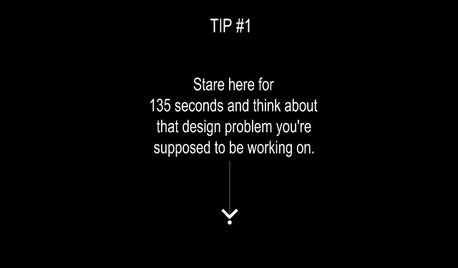
COFFEE WITH AN ARCHITECT10 Tips to Help You Put Off Procrastinating
Blank page staring at you? Look it in the eye, then vanquish it in 10 only slightly meandering steps
Full Story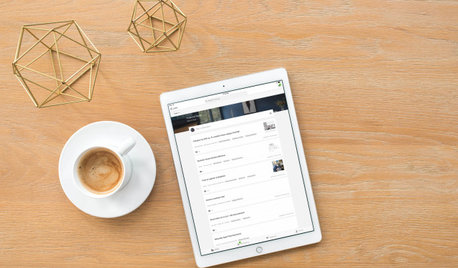
REMODELING GUIDESHave a Design Dilemma? Talk Amongst Yourselves
Solve challenges by getting feedback from Houzz’s community of design lovers and professionals. Here’s how
Full Story
DECORATING GUIDES13 Strategies for Making a Large Room Feel Comfortable
Bigger spaces come with their own layout and decorating challenges. These ideas can help
Full Story
HOLIDAYS11 Survival Lessons From Thanksgiving
With 10 people in 1 house for 3 days, you learn fast. Find out the good, the challenging and the just plain kooky
Full Story
DECORATING GUIDESHow to Get Your Furniture Arrangement Right
Follow these 10 basic layout rules for a polished, pulled-together look in any room
Full Story






Teresa_MN
sassy7142
Related Professionals
Accokeek Landscape Architects & Landscape Designers · Oatfield Landscape Architects & Landscape Designers · Towson Landscape Architects & Landscape Designers · Harvey Landscape Architects & Landscape Designers · Clermont Landscape Contractors · Costa Mesa Landscape Contractors · Fruit Heights Landscape Contractors · Gloucester Landscape Contractors · Peoria Landscape Contractors · Shoreview Landscape Contractors · Alameda Driveway Installation & Maintenance · Leander Fence Contractors · Maynard Fence Contractors · Palm Harbor Fence Contractors · West Sacramento Fence Contractorsplayinmud
Janice
mctavish6
megaulOriginal Author
buff24
Teresa_MN
phil
buff24
User
buff24
megaulOriginal Author
jel48
tsbccowboy
papou
jel48
goldedger
mctavish6
buff24
megaulOriginal Author
mctavish6
jel48
User
mctavish6
jel48