Example of word wrapping with small image
jel48
17 years ago
Related Stories

MOST POPULARA Few Words on the Power of Simplicity
An architect considers a pared-down approach to modern home design
Full Story
HOUSEKEEPINGThree More Magic Words to Help the Housekeeping Get Done
As a follow-up to "How about now?" these three words can help you check more chores off your list
Full Story
DECORATING GUIDESSpell It Out: Words of Inspiration for Your House
A favorite quote can enhance a room the way an inspiring idea engages your mind. Here’s how to add word power to your interiors
Full Story
MOST POPULARThree Magic Words for a Clean Home and a Better Life
Not a natural tidying and organizing whiz? Take hope in one short phrase that can change your life forever
Full Story
ARCHITECTUREHouzz Tour: A Vintage Home Wrapped Up in a Box
A work-at-home couple completes an eye-catching contemporary renovation that builds on an Arts and Crafts home
Full Story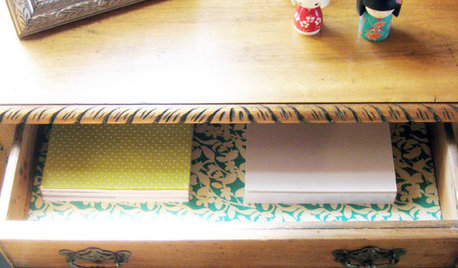
DECORATING GUIDES10 Ways to Reuse Wrapping Paper
Don't just toss your prettiest paper in the trash or recycling bin — gift wrap scraps can make wonderful home decor
Full Story
HOLIDAYS9 Ultimate Gift Wrapping and Crafts Stations
Ribbons spooling through an open door; colored paper nipping at your nose — workstations like these make the holiday season even brighter
Full Story
CONTEMPORARY HOMESHouzz Tour: Dappled Light Inspires Artistic Wrapping
Cor-Ten cut with circles mimics the effect of a massive pine tree’s canopy, for a striking look inside and out
Full Story
HOUZZ TOURSMy Houzz: A Classic Midcentury Home Wrapped in Windows
A couple's 4-year restoration and renovation results in a bright look for their wood-paneled house in New York
Full Story
REMODELING GUIDESArchitectural Images: Truth or Fiction?
Technology draws an ever-fainter line between photo and rendering. Can you tell the difference in these 17 images?
Full StoryMore Discussions










Janice
hosta_freak
Related Professionals
Arlington Landscape Contractors · Broadlands Landscape Contractors · Cicero Landscape Contractors · Dallas Landscape Contractors · Desert Hot Springs Landscape Contractors · Fishers Landscape Contractors · Pine Hills Landscape Contractors · Riverhead Landscape Contractors · Twin Falls Landscape Contractors · Winchester Landscape Contractors · Manassas Fence Contractors · Oldsmar Fence Contractors · Parkland Fence Contractors · Tacoma Fence Contractors · Whittier Fence Contractors