What's the deal with photobucket?
bkay2000
11 years ago
Related Stories

SELLING YOUR HOUSESave Money on Home Staging and Still Sell Faster
Spend only where it matters on home staging to keep money in your pocket and buyers lined up
Full Story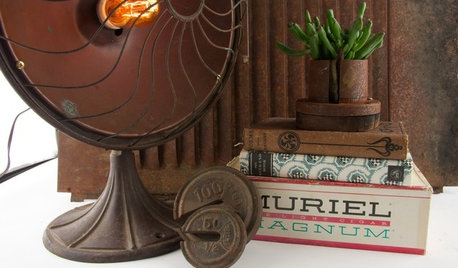
BUDGET DECORATINGDumpster Decorating: Furnishing Your Home With Repurposed Pieces
Whether you call them reclaimed or recycled, these furnishings honor our pocketbooks and our planet
Full Story
PRODUCT PICKSGuest Picks: Solve Your Bathroom Storage Woes
Keep your bath neat and organized with these attractive cabinets, shelves and hampers
Full Story







hosta_freak
Steve Massachusetts
Related Professionals
Eden Prairie Landscape Architects & Landscape Designers · Newcastle Landscape Architects & Landscape Designers · McKinney Landscape Contractors · Bedford Landscape Contractors · Paterson Landscape Contractors · Point Pleasant Landscape Contractors · South Portland Landscape Contractors · Greensboro Driveway Installation & Maintenance · Albany Fence Contractors · Hawaiian Gardens Fence Contractors · Norwalk Fence Contractors · Oakland Fence Contractors · Orange County Fence Contractors · San Leandro Fence Contractors · Bel Air Solar Energy Systemsbkay2000Original Author
harryshoe zone6 eastern Pennsylvania
Steve Massachusetts
paul_in_mn
hostafreak
Steve Massachusetts
bkay2000Original Author
in ny zone5
bkay2000Original Author
paul_in_mn
User
Steve Massachusetts
User
Ludicious Acres