Photobucket...
hostafreak
11 years ago
Related Stories


HOME TECHPicture This: Your Digital Photos Deserve Frames Too
Decorate with family memories — and swap them out in an instant — with frames made just for showing and sharing digital photos
Full Story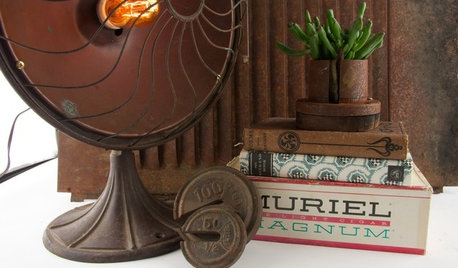
BUDGET DECORATINGDumpster Decorating: Furnishing Your Home With Repurposed Pieces
Whether you call them reclaimed or recycled, these furnishings honor our pocketbooks and our planet
Full Story
PRODUCT PICKSGuest Picks: Solve Your Bathroom Storage Woes
Keep your bath neat and organized with these attractive cabinets, shelves and hampers
Full Story
BATHROOM DESIGNShower Lights Bathe Bathrooms in Brightness
Lighting in colors as dazzling or soothing as you choose can bring a whole new dimension to your shower routine
Full Story
SELLING YOUR HOUSESave Money on Home Staging and Still Sell Faster
Spend only where it matters on home staging to keep money in your pocket and buyers lined up
Full Story
KITCHEN DESIGN11 Great Alternatives to Glass-Front Cabinets
You may just break up with glass when you see these equally decorative but less fragile cabinet options
Full Story
FIREPLACES12 Hot Ideas for Fireplace Facing
From traditional brick to industrial steel, there’s a fireplace cladding here to light up your design
Full Story








ken_adrian Adrian MI cold Z5
hostafreakOriginal Author
Related Professionals
Owings Mills Landscape Architects & Landscape Designers · Americus Landscape Contractors · Brookfield Landscape Contractors · Del Aire Landscape Contractors · Long Branch Landscape Contractors · Pikesville Landscape Contractors · San Antonio Landscape Contractors · Watertown Landscape Contractors · Wentzville Landscape Contractors · Wethersfield Landscape Contractors · Round Lake Beach Driveway Installation & Maintenance · Cockeysville Fence Contractors · Rockville Fence Contractors · Little Ferry Solar Energy Systems · Riverside Solar Energy SystemshostafreakOriginal Author
User
bkay2000
paul_in_mn
tsugajunkie z5 SE WI ♱
ken_adrian Adrian MI cold Z5
paul_in_mn
ken_adrian Adrian MI cold Z5
tsugajunkie z5 SE WI ♱
paul_in_mn
ken_adrian Adrian MI cold Z5
ken_adrian Adrian MI cold Z5
Steve Massachusetts
ken_adrian Adrian MI cold Z5
Steve Massachusetts
tsugajunkie z5 SE WI ♱
leafwatcher
bkay2000