another newbie question...how to catalogue?
Erin Farr (Niagara Zone 6)
10 years ago
Related Stories

KITCHEN DESIGN9 Questions to Ask When Planning a Kitchen Pantry
Avoid blunders and get the storage space and layout you need by asking these questions before you begin
Full Story
LIGHTING5 Questions to Ask for the Best Room Lighting
Get your overhead, task and accent lighting right for decorative beauty, less eyestrain and a focus exactly where you want
Full Story
EXTERIORSCurb Appeal Feeling a Little Off? Some Questions to Consider
Color, scale, proportion, trim ... 14 things to think about if your exterior is bugging you
Full Story
KITCHEN DESIGNHow to Mix Metal Finishes in the Kitchen
Leave matchy-matchy to the catalogs and let your kitchen's personality shine with a mix of metals for hardware and fixtures
Full Story
WOODWORKING7 Must-Have Measuring Tools for Woodworking
Whether you're a newbie DIYer or building cabinets from scratch, using the right woodshop tools makes all the difference
Full Story
SMALL HOMESHouzz Tour: An Illinois Loft Sparks Renovation Fever
Home improvement newbies (and newlyweds) find joy and a new income source while redoing their space themselves
Full Story
FURNITURESmart Shopper: How to Judge Antique Furniture Quality
Pick the treasures from the trash without expert experience by learning how to evaluate antiques and what questions to ask
Full Story
HOME OFFICES13 Decorating Tricks for a More Pleasurable Home Office
Use these suggestions to keep your work-from-home life from feeling like just another lousy day at the office
Full Story
KITCHEN DESIGNHow to Add a Kitchen Backsplash
Great project: Install glass, tile or another decorative material for a gorgeous and protective backsplash
Full Story
DECLUTTERINGClutter vs. Keepers: A Guide to New Year's Purging
Simple questions to get in touch with your clutter comfort level — and figure out what needs to go
Full Story

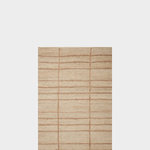







coll_123
bkay2000
Related Professionals
Glen Ellyn Landscape Architects & Landscape Designers · Middle Island Landscape Architects & Landscape Designers · Wixom Landscape Architects & Landscape Designers · Burlington Landscape Contractors · Medford Landscape Contractors · Chelmsford Landscape Contractors · New Baltimore Landscape Contractors · North Plainfield Landscape Contractors · Oxnard Landscape Contractors · Camp Springs Landscape Contractors · San Pablo Landscape Contractors · Brea Fence Contractors · Kendall Fence Contractors · Norton Solar Energy Systems · Saratoga Springs Solar Energy SystemsGesila
hostahosta
Erin Farr (Niagara Zone 6)Original Author
thisismelissa
mosswitch