Plant Record Keeping
User
12 years ago
Featured Answer
Sort by:Oldest
Comments (25)
in ny zone5
12 years agoBabka NorCal 9b
12 years agoRelated Professionals
Mooresville Landscape Contractors · Columbine Landscape Contractors · Goodlettsville Landscape Contractors · North Richland Hills Landscape Contractors · Northbridge Landscape Contractors · Ocoee Landscape Contractors · South Farmingdale Landscape Contractors · Wilsonville Landscape Contractors · Lake Forest Driveway Installation & Maintenance · Catonsville Fence Contractors · Fallbrook Fence Contractors · Northbrook Fence Contractors · Pekin Fence Contractors · Rome Fence Contractors · Peabody Solar Energy SystemsPieter zone 7/8 B.C.
12 years agohostaLes
12 years agopunman
12 years agoUser
12 years agohostaLes
12 years agoboyz2mom4
12 years agoUser
12 years agoUser
12 years agokjbaker
12 years agoWendys_garden
12 years agohostaLes
12 years agoSteve Massachusetts
12 years agoWendys_garden
12 years agoUser
12 years agoin ny zone5
12 years agohostaLes
12 years agoUser
12 years agoilovetogrow z9 Jax Florida
12 years agoUser
12 years agoUser
12 years agomarcydee
11 years agoUser
11 years ago
Related Stories

LIFEHouzz Call: How Are You Handling the Record-Breaking Cold?
Share your tales, strategies and photos for everything polar vortex
Full Story
LIFESimple Pleasures: Put Your Records On
It’s cool to just relax on a recliner, delving deeply into tunes? Now that’s music to our ears
Full Story
GARDENING GUIDESGreat Design Plant: Lobelia Siphilitica Keeps Its Cool
Great blue lobelia, a flowering native that prefers moist soil, adds a calming blue hue to the late-summer garden
Full Story
GARDENING FOR BUTTERFLIESGreat Design Plant: Aromatic Aster Keeps on Blooming
Tough as nails, drought loving, a deep fall bloomer ... this aster is a champ in sunny gardens
Full Story
NATIVE PLANTS5 Ways to Keep Your Native Plant Garden Looking Good All Year
It’s all about planning ahead, using sustainable practices and accepting plants as living organisms
Full Story
PETSGarden Alert: 22 Plants to Keep Away From Pets
Avoid potential danger by keeping dogs and cats away from these landscaping and houseplant favorites
Full Story
EDIBLE GARDENSKeep Track of Your Vegetable Garden With Plant Markers
Bring order to your edible beds with these labeling ideas
Full Story
LANDSCAPE DESIGNGeometric Designs Keep Plants in Line
Structure your landscape with strips and blocks for simplicity and a crisp, contemporary look
Full Story
LIFEHow Your Landscaping Can Keep Burglars Away
Prevent home break-ins with strategic landscaping and good practices instead of menacing — and maybe less effective — measures
Full Story
PETS10 Tips for Keeping Indoor Cats Healthy and Happy
It's National Cat Day: Ask not what your cat can do for you (because it will ignore you) but what you can do for your cat
Full StorySponsored
More Discussions






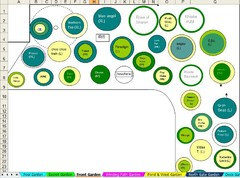




tomahawkclaim