Tutorial on how to make a clickable link in your message!
Janice
14 years ago
Related Stories

FEEL-GOOD HOMESimple Pleasures: Make Do and Mend
Experience the satisfaction of fixing, repurposing and creating things yourself around the home
Full Story
GARDENING GUIDESHow to Find the Right Native Plants for Your Yard
Find plant maps, sale sites and guides that make going native in the garden easier than ever
Full Story
CHRISTMAS20 DIY Ornaments to Give or Keep
From classic to quirky, easy to more involved, these Christmas ornaments will perk up your tree or make a great gift
Full Story
PRODUCT PICKSGuest Picks: Pride-of-Place Decor
These accessories and artworks are all over the map — in clever and well-crafted ways
Full Story
GARDENING AND LANDSCAPINGBudget Decorator: 10 Ways to Deck Out Your Patio
Hang a vintage sign here and some inexpensive curtains there, for a patio or deck that looks polished and pulled together
Full Story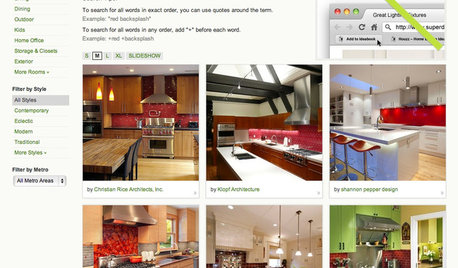
INSIDE HOUZZ9 Power-User Tricks to Get More From Houzz
Search faster and better, tap into design guides, manage your ideabooks and see photos on your flat-screen TV
Full Story
ARTShow News: Rare Quilts Get Museum Time
See 6 intricate designs from a California exhibition and get tips for building your own quilt collection
Full Story
GREAT HOME PROJECTSHow to Add Toe Kick Drawers for More Storage
Great project: Install low-lying drawers in your kitchen or bath to hold step stools, pet bowls, linens and more
Full Story
INSIDE HOUZZHow to Create and Use Ideabooks
See how to gather inspiration, share it with others and put your design dreams on the path to reality
Full Story
GREAT HOME PROJECTSUpgrade Your House With New Interior Doors
New project for a new year: Enhance your home's architecture with new interior doors you'll love to live with every day
Full Story







hostarox
JaniceOriginal Author
Related Professionals
East Patchogue Landscape Contractors · Midland Landscape Contractors · Teaneck Landscape Contractors · Wailuku Landscape Contractors · Waltham Landscape Contractors · Wauconda Driveway Installation & Maintenance · Gainesville Fence Contractors · Gardena Fence Contractors · Markham Fence Contractors · Modesto Fence Contractors · Northridge Fence Contractors · Lomita Solar Energy Systems · Montclair Solar Energy Systems · Sanger Solar Energy Systems · Eden Prairie Solar Energy SystemsJaniceOriginal Author
JaniceOriginal Author
donrawson
JaniceOriginal Author
JaniceOriginal Author
hostasformez4
JaniceOriginal Author
WendyB 5A/MA
JaniceOriginal Author
ken_adrian Adrian MI cold Z5
User