testing photo
kprp
14 years ago
Related Stories

ARTNew Digital Art Frame Gets Put to the Test
Our writer sets up the EO1 at home, then invites artist friends over for a look — at images of their own work. See what they have to say
Full Story
MOST POPULARThe Right Way to Test Paint Colors
Here are 5 key steps to take to ensure you're happy with your wall paint color
Full Story
KITCHEN OF THE WEEKKitchen of the Week: Designed to Stand the Test of Time
Ageless beauty abounds in this elegant European-inspired kitchen in Minnesota
Full Story
KITCHEN DESIGNSweet Ideas and a Truffle Recipe from a Chocolatier's Test Kitchen
A $2,100 budget didn't mean a half-baked kitchen redo; this confectioner just rolled up her sleeves and rolled out the improvements
Full Story
ARCHITECTURETime-Tested, Low-Tech Ways to Cool a Home
People have been beating the heat around the world for centuries without plugging anything in. Could these ideas work for your home today?
Full Story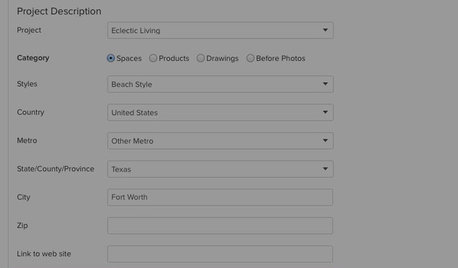
INSIDE HOUZZPro Corner: Add Keywords to Your Photos
Make your photos searchable by Houzz users by adding keywords for style, product descriptions and more
Full Story
DECORATING PROJECTSWhat to Do With Old Family Photos
Find out how to research, share and preserve images that offer a connection to the past
Full Story
PETS50 Dog Photos Worth a Wag
Design hounds: Share in the pet love with Houzzers' snapshots of their beloved dogs at home, in the workshop and at play
Full Story
HOME OFFICESThe 20 Most Popular Home Office Photos of 2015
Technology paves the way for space-saving work areas, while designers make up for small sizes with style
Full Story
CLOSETSReaders' Choice: The 10 Most Popular Closet Photos of 2012
Clothes horses consider these closets thoroughbreds — but their storage and organizing ideas can inspire everyday dressing too
Full StorySponsored
Your Custom Bath Designers & Remodelers in Columbus I 10X Best Houzz






iris_gal
iris_gal
Related Professionals
Benbrook Landscape Architects & Landscape Designers · Lowell Landscape Architects & Landscape Designers · Rossville Landscape Architects & Landscape Designers · Saint Louis Park Landscape Architects & Landscape Designers · Mount Wilson Landscape Architects & Landscape Designers · Williamsburg Landscape Contractors · Downey Landscape Contractors · Hilton Head Island Landscape Contractors · Mastic Beach Landscape Contractors · Palm Beach Gardens Landscape Contractors · Peoria Landscape Contractors · Ridgewood Landscape Contractors · Welby Landscape Contractors · Woodland Landscape Contractors · Chesapeake Ranch Estates Stone, Pavers & Concreteediej1209 AL Zn 7
aliska12000
kprpOriginal Author
aliska12000
scott586