I posted 8 iris in photobucket
dmparmelee
14 years ago
Related Stories

PLANTING IDEAS8 Sumptuous Shade Garden Plant Combinations
Enjoy these plant combinations made for spots with varying levels of shade and different garden zones
Full Story
COLORDreaming in Color: 8 Enchanting Purple Bedrooms
Lie down with lavender or wake up to vivid violet for a bedroom that both calms and energizes
Full Story
HOME TECHHarness the Cloud: 8 Ways to Automate Your Housekeeping
Make life easier by scheduling regular deliveries, managing appliances, simplifying meal planning and more via the web
Full Story
FALL GARDENINGReflecting on a Gardening Year
Mistakes and successes, surprises and comforts. The garden helps us grow in new ways every year
Full Story
GARDENING GUIDESLessons in the Rewards of Selfless Gardening
Let go of gardening for your own vision and watch the garden’s own true vision come forth
Full Story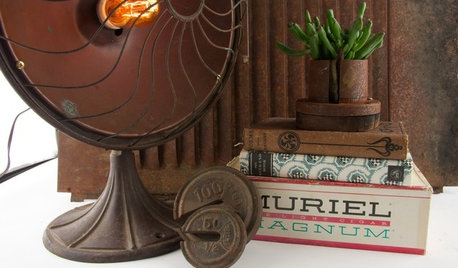
BUDGET DECORATINGDumpster Decorating: Furnishing Your Home With Repurposed Pieces
Whether you call them reclaimed or recycled, these furnishings honor our pocketbooks and our planet
Full Story
KITCHEN DESIGNShow Us Your Fabulous DIY Kitchen
Did you do a great job when you did it yourself? We want to see and hear about it
Full Story
GARDENING AND LANDSCAPINGHow to Make a Pond
You can make an outdoor fish paradise of your own, for less than you might think. But you'll need this expert design wisdom
Full Story
GARDENING GUIDESTop 12 Summer-Blooming Perennials for Deer-Resistant Drama
Can you have garden color, fragrance and exciting foliage with hungry deer afoot? These beauties say yes
Full Story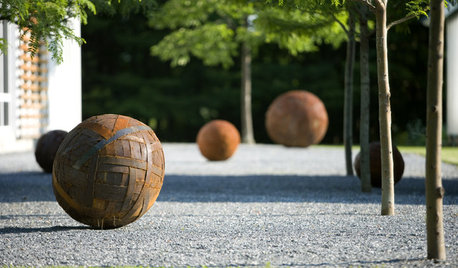
LANDSCAPE DESIGNWhat Kind of Gardener Are You? Find Your Archetype
Pick from our descriptions to create a garden that matches your personality and tells your story
Full Story





Chemocurl zn5b/6a Indiana
dmparmeleeOriginal Author
Related Professionals
Tempe Landscape Architects & Landscape Designers · North New Hyde Park Landscape Architects & Landscape Designers · Rancho Palos Verdes Landscape Architects & Landscape Designers · Roosevelt Landscape Architects & Landscape Designers · Washington Landscape Architects & Landscape Designers · Cincinnati Landscape Contractors · Fort Atkinson Landscape Contractors · Fort Myers Landscape Contractors · Fort Wayne Landscape Contractors · Kailua Landscape Contractors · Las Vegas Landscape Contractors · Morrisville Landscape Contractors · Natick Landscape Contractors · Sun Valley Landscape Contractors · Selma Landscape Contractorsiris_gal
dmparmeleeOriginal Author
hosenemesis
dmparmeleeOriginal Author
Chemocurl zn5b/6a Indiana
dmparmeleeOriginal Author
hosenemesis
dmparmeleeOriginal Author
hosenemesis
Chemocurl zn5b/6a Indiana
dmparmeleeOriginal Author
dmparmeleeOriginal Author
iris_gal
dmparmeleeOriginal Author
iris_gal
dmparmeleeOriginal Author