How to do italics and other fun text stuff
P POD
15 years ago
Related Stories

FUN HOUZZThe Unicorn in the Bathtub — and Other Mind-Blowing Sights
Fantasy and reality meet head-on in photos of costume fans in their own homes
Full Story
DECLUTTERINGDownsizing Help: How to Get Rid of Your Extra Stuff
Sell, consign, donate? We walk you through the options so you can sail through scaling down
Full Story
LIFEYou Said It: 'Don't Use Your Phone' and Other Tips of the Week
Memorable tips, tricks and quips from around Houzz this week. What are yours?
Full Story
LIFEThank U 4 the Gr8 Gift: How to Send Thanks in the Digital Age
We click open invitations and RSVP via text, but a handwritten thank-you is sometimes still best. Here's how to tell
Full Story
ORGANIZING10 Principles of Organizing That Work in Every Room
Use these ideas to make it easier to find and put away your things
Full Story
FEEL-GOOD HOMEThe Well-Stocked Minimalist
The trick is to have just enough of the right stuff at home — no more, no less. Here’s how to do it
Full Story
FUN HOUZZIn Praise of Silliness
These 16 distinctive spaces are seriously fun. See if any encourage your inner child to break free
Full Story
DECORATING GUIDESReboot Your Child’s Room for Back-to-School Time
Give a preschooler to teen a room that’s more age appropriate, fun or to their taste
Full Story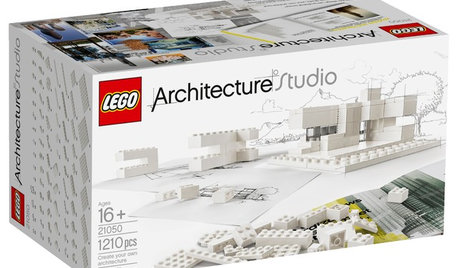
FUN HOUZZWhat Could You Imagine With Lego's New Architecture Kit?
Go ahead, toy around with wild building ideas. With 1,210 all-white blocks at your disposal, it's OK to think big
Full StorySponsored
Your Industry Leading Flooring Refinishers & Installers in Columbus







drloyd
Related Professionals
Paradise Landscape Architects & Landscape Designers · Allentown Landscape Contractors · Andover Landscape Contractors · Bainbridge Island Landscape Contractors · Battle Ground Landscape Contractors · Byram Landscape Contractors · El Segundo Landscape Contractors · Indio Landscape Contractors · Mastic Beach Landscape Contractors · North Richland Hills Landscape Contractors · Santa Maria Landscape Contractors · South Lake Tahoe Landscape Contractors · North Hills Landscape Contractors · San Pablo Landscape Contractors · Oswego Decks, Patios & Outdoor Enclosures