computer help
Marie Tulin
13 years ago
Related Stories

HOME TECHTurn 'Obsolete' Tech Into Fun Home Help
Here's how to put your old Mac, Atari or Newton to work around the house
Full Story
REMODELING GUIDESKey Measurements to Help You Design the Perfect Home Office
Fit all your work surfaces, equipment and storage with comfortable clearances by keeping these dimensions in mind
Full Story
SMALL SPACESDownsizing Help: Think ‘Double Duty’ for Small Spaces
Put your rooms and furnishings to work in multiple ways to get the most out of your downsized spaces
Full Story
HOUSEKEEPINGThree More Magic Words to Help the Housekeeping Get Done
As a follow-up to "How about now?" these three words can help you check more chores off your list
Full Story
STANDARD MEASUREMENTSKey Measurements to Help You Design Your Home
Architect Steven Randel has taken the measure of each room of the house and its contents. You’ll find everything here
Full Story
ORGANIZINGHelp for Whittling Down the Photo Pile
Consider these 6 points your personal pare-down assistant, making organizing your photo collection easier
Full Story
EXTERIORSHelp! What Color Should I Paint My House Exterior?
Real homeowners get real help in choosing paint palettes. Bonus: 3 tips for everyone on picking exterior colors
Full Story
MOST POPULAR9 Real Ways You Can Help After a House Fire
Suggestions from someone who lost her home to fire — and experienced the staggering generosity of community
Full Story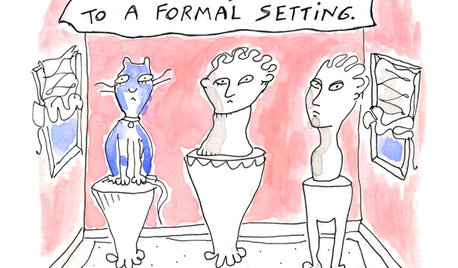
MOST POPULAR7 Ways Cats Help You Decorate
Furry felines add to our decor in so many ways. These just scratch the surface
Full Story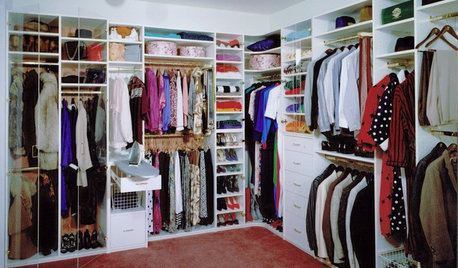
DECLUTTERINGDownsizing Help: How to Edit Your Belongings
Learn what to take and what to toss if you're moving to a smaller home
Full Story






WendyB 5A/MA
cloud_9
Related Professionals
Seabrook Landscape Architects & Landscape Designers · South Orange Landscape Architects & Landscape Designers · Wareham Landscape Architects & Landscape Designers · Aberdeen Landscape Contractors · Amesbury Landscape Contractors · Ashburn Landscape Contractors · Canby Landscape Contractors · College Park Landscape Contractors · Harrisburg Landscape Contractors · Riverhead Landscape Contractors · Kingsburg Landscape Contractors · Draper Decks, Patios & Outdoor Enclosures · Palmetto Decks, Patios & Outdoor Enclosures · Verona Decks, Patios & Outdoor Enclosures · West Chester Decks, Patios & Outdoor EnclosuresMarie TulinOriginal Author
ginny12
cloud_9
WendyB 5A/MA
mmqchdygg
Marie TulinOriginal Author
WendyB 5A/MA
diggingthedirt
Marie TulinOriginal Author