How do I upload a picture to the message?
sgeorgia
18 years ago
Related Stories

BATHROOM DESIGNUpload of the Day: A Mini Fridge in the Master Bathroom? Yes, Please!
Talk about convenience. Better yet, get it yourself after being inspired by this Texas bath
Full Story
BATHROOM DESIGNUpload of the Day: Worry-Free Wood for the Bathroom
We love this breezy white and wood bathroom from the latest photo uploads. Here’s why it works
Full Story
PETSUpload of the Day: Catwalks Keep Pets Happy in a Candy-Colored Condo
Shelves and wall-mounted boxes keep 2 cats active and entertained while their guardian is at work making jelly beans
Full Story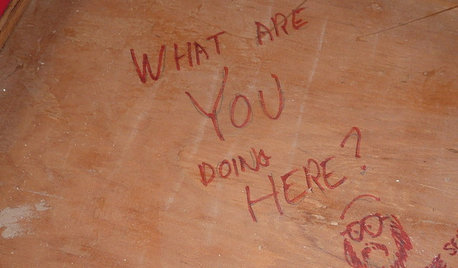
FUN HOUZZDoes Your Home Have a Hidden Message?
If you have ever left or found a message during a construction project, we want to see it!
Full Story
GREAT HOME PROJECTSHow to Add a Kitchen Message Center
Take control of lists, schedules and more in a family message hub that’s as simple or elaborate as you like
Full Story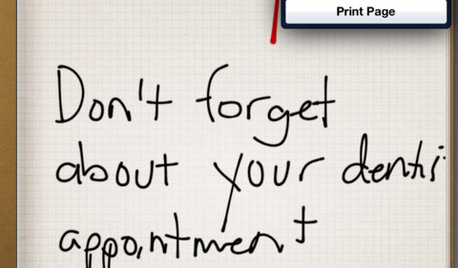
KITCHEN DESIGNWhy Your Kitchen Wants Its Own iPad
Cooking-school gateway, recipe database, foodie networking ... an iPad in the kitchen has uses far beyond being a message center
Full Story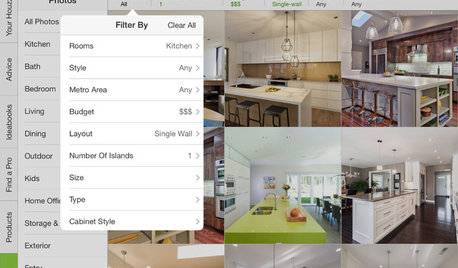
INSIDE HOUZZInside Houzz: See the Houzz App’s Latest Features
Update your Houzz app for iPhone®, iPad® and iPod touch® for your new profile page, enhanced searching and easier uploads
Full Story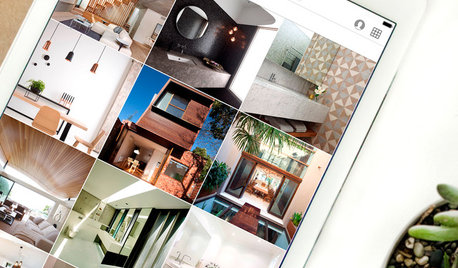
INSIDE HOUZZInside Houzz: Updates to the Houzz App for iPhone and iPad
With a redesign and new features, the Houzz app is better than ever
Full Story
KITCHEN DESIGNKitchen Design: A Picture Frame for Your Backsplash
Frame a tile pattern for a piece of built-in wall art for your kitchen
Full Story
HOME TECHPicture This: Your Digital Photos Deserve Frames Too
Decorate with family memories — and swap them out in an instant — with frames made just for showing and sharing digital photos
Full Story





Krstofer
sgeorgiaOriginal Author
Related Professionals
Piqua Landscape Architects & Landscape Designers · Westwood Landscape Contractors · Kailua Landscape Contractors · Mission Viejo Landscape Contractors · Oxnard Landscape Contractors · Plymouth Landscape Contractors · San Carlos Park Landscape Contractors · Stony Brook Landscape Contractors · Hueytown Landscape Contractors · Palos Heights Landscape Contractors · Northbrook Driveway Installation & Maintenance · Hartford General Contractors · Millville General Contractors · Rancho Cordova General Contractors · Wright General ContractorssgeorgiaOriginal Author
Krstofer
Mystyspassion
Mystyspassion