Years ago I became fascinated with the idea of propagating woody plants (trees mostly) by cuttings. Naturally the ones I was most interested in propagating are some of the most difficult; pines for instance. Intermittent mist is heralded as increasing the percentages for many species so off I went looking into setting something up. The timer, being the most important piece, was unsurprisingly the most expensive for what I wanted to be able to do: essentially have no limits as to how often or how long I could have the mist on. Accepting ANY limitations would've made the potential ready-for-purchase systems a bit more affordable, ...but I wanted to tinker. Also, I didn't want to have to tap into my plumbing, ...and would like for this to be portable if needed so I can run the propagation chamber in my greenhouse or in my garage under lights.
Here's my system:
1 Computer: I chose a Raspberry Pi ($35, ...plus memory card, case, wireless adapter ...so closer to $60-75 ...although I had one that wasn't being used.)
1 X10 firecracker home automation set (serial dongle and switchable outlet/receiver)
1 Weed Sprayer --http://amzn.to/1qm6WEh or similar
1 solenoid --http://amzn.to/1jD2LP6 or similar (plus a transformer that outputs appropriate voltage. I was able to "repurpose" one.)
Mist heads, tubing, and appropriate connectors -- Rainbird/Toro/MrDrip
I snipped the wand off the sprayer and connected that to the input side of the solenoid valve. I connected the mist/tubing stuff to the other side of the valve. Wired the solenoid to the transformer. After filling the sprayer up and pressurizing it, I plugged the transformer in and had mist.
Now, this is where I'll likely diverge from most users who follow after me. The Raspberry Pi isn't a magic bullet. Its small. Its cheap. And its powerful enough to do what I need (...and replaced 5 linear feet of computers on a shelf in the garage I was holding onto in case I wanted to do something like this. Not bad for a computer I can carry in a shirt pocket.) You can use whatever computer you have that has a serial port on it. If it doesn't have serial, you can buy a USB-serial converter (...which I should've included in the list above, since the RasPi only has USB). If your computer runs Windows, the X10-supplied software should run on it and you'll have to follow its documentation to schedule the mist.
I'm running Slackware Linux 14.1. I found a software package called "bottlerocket" that controls the x10 firecracker module and receiver. Executing bottlerocket, br, with the address of the receiver and a simple command, on or off, turns the device on or off. I created a
"br address on
sleep 10
br address off"
script. That script turns on the mist, waits 10 seconds, and turns off the mist. I called that script "mist.10" You ought to be able to extrapolate how to mist for longer and shorter than the 10 seconds I've demonstrated.
I then add a cron entry, Linux' timing/automatic-program-execution facility. Currently, I've set the mist to come on every 30 minutes for 10 seconds from 7 am through the 12pm hour. Then from 1p to 7p it comes on every 10 minutes for 10 seconds.
The crontab entry looks like this:
# Intermittent Mist
*/30 7-12 * * * /home/username/mist.10
*/10 13-19 * * * /home/username/mist.10
(Cron entries have minute, hour, day of month, month, and day of week. The asterisks tell cron to execute it regardless for that time period.)
An additional x10 receiver and a solenoid are all that's necessary to expand the system. Simply call br with the different address of the receiver and you're controlling a different "zone".
I also dabbled with a temperature/humidistat, although I never was able to get it calibrated to my liking. The temperature, at summertime daylight hours, was ~10�F higher than my wireless thermometer sitting directly above the humidistat. Also, the relative humidity read significantly lower than I believed it to be. The idea being to measure the humidity and, if it fell below a threshold, turn on the mist to increase it. Also, if the temperature was exceeded, the mist would bring it back down. That script was more complex ...and I may revisit it ...but we're going on vacation tomorrow and I needed to get this set up for several cuttings I have taken in the last week or 3. (Ginkgo seedlings ...as cuttings *10, Trident maple *32 and Japanese Maple 'Shishigishira' *10)
For some of you, this is needlessly complex. I like to tinker and had most of these parts on-hand when it occurred to me that I could do this so it didn't cause an outlay of cash quite like buying a similarly capable timer would have.




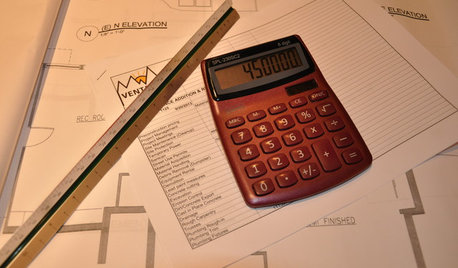











petrushka (7b)
bwaynefOriginal Author
Related Professionals
Saint Louis Park Landscape Architects & Landscape Designers · Vernon Hills Landscape Architects & Landscape Designers · West Chester Landscape Architects & Landscape Designers · Clermont Landscape Contractors · Medford Landscape Contractors · Wake Forest Landscape Contractors · Columbine Landscape Contractors · Edwardsville Landscape Contractors · Fort Atkinson Landscape Contractors · Lady Lake Landscape Contractors · New Baltimore Landscape Contractors · New Providence Landscape Contractors · St. Louis Landscape Contractors · Tamarac Landscape Contractors · Waldorf Landscape Contractorspetrushka (7b)