pics
sorie6 zone 6b
13 years ago
Related Stories

MOST POPULAR40 Dogs Who Are Having a Way Better Summer Than You
Houzzers share pics of their canine companions living it up — or getting down with relaxing — on warm days
Full Story
PETSHouzz Call: Looking for Dogs in Design
Share a Pic of Your Pet, and He or She Could Star on Our Homepage
Full Story
Call for DIY Projects: Show Us What You've Got!
Share a Pic of Your Handiwork with the Houzz Community
Full Story
PETSHouzz Pet of the Week: Thurza Honeybunny
You Sent Us Your Pet Pics, and We Fell in Love Over and Over Again. See Why
Full Story
DECORATING PROJECTSWhat to Do With Old Family Photos
Find out how to research, share and preserve images that offer a connection to the past
Full Story
PETS50 Dog Photos Worth a Wag
Design hounds: Share in the pet love with Houzzers' snapshots of their beloved dogs at home, in the workshop and at play
Full Story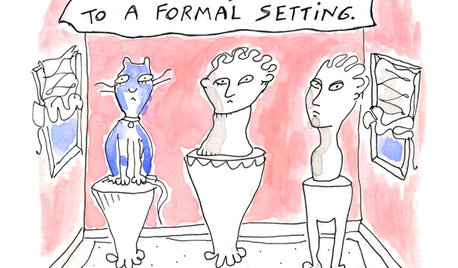
MOST POPULAR7 Ways Cats Help You Decorate
Furry felines add to our decor in so many ways. These just scratch the surface
Full Story
KITCHEN STYLESNew Southern Style for the Kitchen
Gracious tradition is alive and well, bless its heart, but Southern kitchens are welcoming in modern updates too
Full Story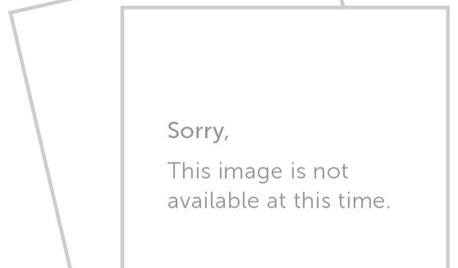
PRODUCT PICKSGuest Picks: 20 Modern, Masculine Finishing Touches
Take a room from man cave to swanky pad with lighting, furnishings and accessories that speak to good taste
Full StoryMore Discussions








greenbean08_gw
Dan _Staley (5b Sunset 2B AHS 7)
greenbean08_gw
sorie6 zone 6bOriginal Author
bekajoi
Dan _Staley (5b Sunset 2B AHS 7)