editing photo's
digit
13 years ago
Related Stories

LIFEEdit Your Photo Collection and Display It Best — a Designer's Advice
Learn why formal shots may make better album fodder, unexpected display spaces are sometimes spot-on and much more
Full Story
ARCHITECTUREModern or Contemporary Architecture? The Interiors Edition
See how one expert distinguishes between two popular camps of interior architecture. Do you agree with his choices?
Full Story
TASTEMAKERSA Designer Edits — and Adds — for Dramatic Effect
Interior designer Nancy Braithwaite’s new book shows how it’s possible to edit rooms of all styles to create their best look
Full Story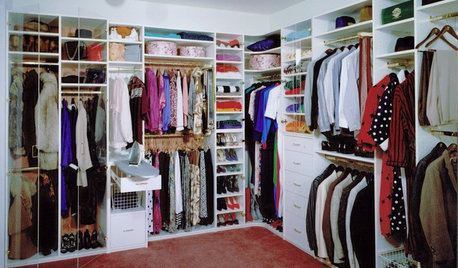
DECLUTTERINGDownsizing Help: How to Edit Your Belongings
Learn what to take and what to toss if you're moving to a smaller home
Full Story
DECORATING GUIDESEdit Keepsakes With Confidence — What to Let Go and What to Keep
If mementos are weighing you down more than bringing you joy, here's how to lighten your load with no regrets
Full Story
LANDSCAPE DESIGNHow to Look Good From Any Angle (the Garden Edition)
Does your garden pique interest from one vista but fall flat from another? These tips and case-study landscapes can help
Full Story
LIVING ROOMSRoom of the Day: Editing and Evolving in Philadelphia
With just the best pieces and a new transitional style, this living room suits its owners’ tastes today
Full Story
DECORATING PROJECTSWhat to Do With Old Family Photos
Find out how to research, share and preserve images that offer a connection to the past
Full Story
ORGANIZINGHelp for Whittling Down the Photo Pile
Consider these 6 points your personal pare-down assistant, making organizing your photo collection easier
Full Story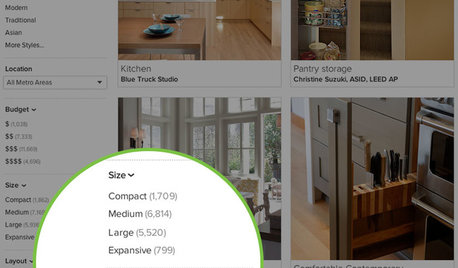
INSIDE HOUZZInside Houzz: More Filters Make Photo Browsing Even Better
Find the inspiration you’re looking for faster with room-specific filters for the millions of photos on Houzz
Full StoryMore Discussions








Skybird - z5, Denver, Colorado
digitOriginal Author
Related Professionals
Middle River Landscape Architects & Landscape Designers · Salem Landscape Architects & Landscape Designers · Norwood Landscape Contractors · Amesbury Landscape Contractors · Brownsville Landscape Contractors · Choctaw Landscape Contractors · Columbine Landscape Contractors · Fort Myers Landscape Contractors · Hawthorne Landscape Contractors · Methuen Landscape Contractors · Chicago Ridge Landscape Contractors · Hawaiian Gardens Landscape Contractors · Raytown Landscape Contractors · Coto De Caza Solar Energy Systems · Half Moon Bay Solar Energy SystemsdigitOriginal Author
digitOriginal Author
Skybird - z5, Denver, Colorado
Skybird - z5, Denver, Colorado
digitOriginal Author
greenbean08_gw
Skybird - z5, Denver, Colorado
digitOriginal Author
greenbean08_gw
digitOriginal Author
bpgreen
digitOriginal Author
Skybird - z5, Denver, Colorado
bpgreen
digitOriginal Author
Skybird - z5, Denver, Colorado
bpgreen
greenbean08_gw
Skybird - z5, Denver, Colorado
digitOriginal Author
Skybird - z5, Denver, Colorado
digitOriginal Author