Anyone know how to post jpg's of plants I took to share w/others
madgardener_ETN
18 years ago
Related Stories

KITCHEN DESIGNThe Cure for Houzz Envy: Kitchen Touches Anyone Can Do
Take your kitchen up a notch even if it will never reach top-of-the-line, with these cheap and easy decorating ideas
Full Story
FUN HOUZZEverything I Need to Know About Decorating I Learned from Downton Abbey
Mind your manors with these 10 decorating tips from the PBS series, returning on January 5
Full Story
LAUNDRY ROOMSThe Cure for Houzz Envy: Laundry Room Touches Anyone Can Do
Make fluffing and folding more enjoyable by borrowing these ideas from beautifully designed laundry rooms
Full Story
MUDROOMSThe Cure for Houzz Envy: Mudroom Touches Anyone Can Do
Make a utilitarian mudroom snazzier and better organized with these cheap and easy ideas
Full Story
MOST POPULARWhat to Know About Adding a Deck
Want to increase your living space outside? Learn the requirements, costs and other considerations for building a deck
Full Story
BUDGET DECORATINGThe Cure for Houzz Envy: Entryway Touches Anyone Can Do
Make a smashing first impression with just one or two affordable design moves
Full Story
HOME OFFICESThe Cure for Houzz Envy: Home Office Touches Anyone Can Do
Borrow these modest design moves to make your workspace more inviting, organized and personal
Full Story
HEALTHY HOMEWhat You Need to Know About Dust and How to Fight It
Breathe easier with these 10 tips for busting mites, dander and other microscopic undesirables
Full Story
CLOSETSThe Cure for Houzz Envy: Closet Touches Anyone Can Do
These easy and inexpensive moves for more space and better organization are right in fashion
Full Story
BEDROOMSThe Cure for Houzz Envy: Master Bedroom Touches Anyone Can Do
Make your bedroom a serene dream with easy moves that won’t give your bank account nightmares
Full Story



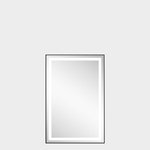

sondra_tn
wild_rose
Related Professionals
Ballenger Creek Landscape Architects & Landscape Designers · Manorville Landscape Architects & Landscape Designers · Middle Island Landscape Architects & Landscape Designers · Manchester Landscape Contractors · Wake Forest Landscape Contractors · Wilmington Landscape Contractors · Brookline Landscape Contractors · Cary Landscape Contractors · Eagle Landscape Contractors · Fuquay-Varina Landscape Contractors · Mastic Beach Landscape Contractors · Ocoee Landscape Contractors · Palos Verdes Estates Landscape Contractors · Mesquite Solar Energy Systems · Richmond Solar Energy Systemsmadgardener_ETNOriginal Author
madgardener_ETNOriginal Author
wild_rose
MNature
madgardener_ETNOriginal Author
MNature