I am so Garden Web challenged
gail_gardener_2007
16 years ago
Related Stories

GARDENING FOR BUTTERFLIES3 Ways Native Plants Make Gardening So Much Better
You probably know about the lower maintenance. But native plants' other benefits go far beyond a little less watering and weeding
Full Story
SMALL SPACES8 Challenges of Cottage Living
‘Small rooms or dwellings discipline the mind,’ Leonardo da Vinci once said. Just how much discipline can you handle?
Full Story
LIVING ROOMSRoom of the Day: Dividing a Living Area to Conquer a Space Challenge
A new layout and scaled-down furnishings fill the ground floor of a compact Dublin house with light and personality
Full Story
HOME OFFICESStand-Up Desks Rise to Health Challenges
Sitting all day may be wrecking your health. Are you going to stand for that?
Full Story
DECORATING GUIDESRoom of the Day: A Family Room That’s Up to the Challenge
An invitation to do a makeover inspires an interior designer to revitalize her family room with bold colors and prints
Full Story
HOUZZ TOURSMy Houzz: Rising to the Renovation Challenge in Toronto
An eye for potential and substantial remodeling lead to a chic and comfortable home for a Canadian family
Full Story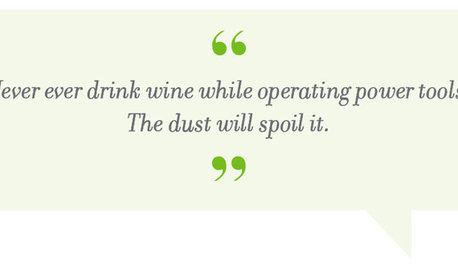
MOST POPULARSo You Say: 30 Design Mistakes You Should Never Make
Drop the paint can, step away from the brick and read this remodeling advice from people who’ve been there
Full Story
ARCHITECTURE3 Home Design Solutions to Challenging Building Lots
You don't need to throw in the towel on an irregular homesite; today's designers are finding innovative ways to rise to the challenge
Full Story
PETSSo You're Thinking About Getting a Dog
Prepare yourself for the realities of training, cost and the impact that lovable pooch might have on your house
Full Story
LANDSCAPE DESIGNWhy the Art of Restraint Is So Good for Your Garden
Drifts of naturalized plantings offer the perfect inspiration for your home landscape
Full StorySponsored
Central Ohio's Trusted Home Remodeler Specializing in Kitchens & Baths
More Discussions






headeranderson
debndal
Related Professionals
Birmingham Landscape Architects & Landscape Designers · Saint Matthews Landscape Architects & Landscape Designers · Salem Landscape Contractors · Berkley Landscape Contractors · Boca Raton Landscape Contractors · Harvey Landscape Contractors · New Baltimore Landscape Contractors · Raleigh Landscape Contractors · Vacaville Landscape Contractors · Vashon Landscape Contractors · Cincinnati Window Contractors · Riverside Window Contractors · Enumclaw Window Contractors · Muncie Window Contractors · Suamico Window ContractorsUser
gail_gardener_2007Original Author
tessa74
kkelley
User
PKponder TX Z7B
scottamuss
pricklypearsatx
suze9
gail_gardener_2007Original Author
suze9