OT: How to put links and pictures in the body of your messages
devilwoman
13 years ago
Related Stories
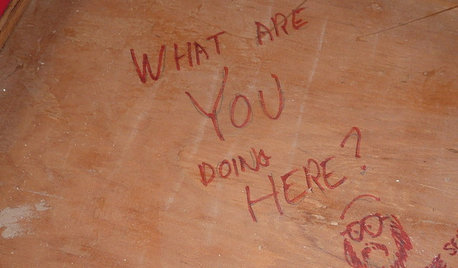
FUN HOUZZDoes Your Home Have a Hidden Message?
If you have ever left or found a message during a construction project, we want to see it!
Full Story
HOLIDAYSHalloween and Fall Decorating Ideas to Put You in the Spirit
From easy to involved, for the garden and all over the home, these projects and party ideas will conjure a frightfully festive mood
Full Story
DECORATING GUIDES23 Ways to Put Your Home in Hipster City
Be one of the cool kids no matter what your age, with these tips for giving your home a creative, colorful or edgy vibe
Full Story
KITCHEN DESIGNGlued to the Tube: 14 Ways to Put a TV in the Kitchen
If you must, here's how to work a flat screen into your kitchen design
Full Story
KITCHEN DESIGN12 Great Kitchen Styles — Which One’s for You?
Sometimes you can be surprised by the kitchen style that really calls to you. The proof is in the pictures
Full Story
DECORATING GUIDESLessons in Living Comfortably: Embrace the Scratches and Dents
When you celebrate wear and tear, you send a message that your home is designed for relaxation
Full Story
LIFE6 Ways to Cool Off Without Air Conditioning
These methods can reduce temperatures in the home and save on energy bills
Full Story
OUTDOOR ACCESSORIESGuardians of the Gate
Dog statues have long been used to adorn a home’s exterior, and man’s best friend usually has a message, too
Full Story
KITCHEN STORAGEShow Us Your Hardworking Pantry
Do you have a clever and convenient kitchen storage setup? Throw some light on the larder and share your pictures and strategies
Full Story
CLOSETSHouzz Call: Is Your Closet a Storage Powerhouse?
We want to see how you are making the most of your closet storage areas. Post pictures and tell us how you’ve organized them
Full StoryMore Discussions






gldno1
Related Professionals
Londonderry Landscape Architects & Landscape Designers · Edmond Landscape Architects & Landscape Designers · Beavercreek Landscape Architects & Landscape Designers · Foothill Ranch Landscape Architects & Landscape Designers · Fort Lee Landscape Architects & Landscape Designers · Wakefield Landscape Contractors · Cockeysville Landscape Contractors · Fort Mill Landscape Contractors · Lemay Landscape Contractors · Nutley Landscape Contractors · The Woodlands Landscape Contractors · Waipahu Landscape Contractors · Coronado Decks, Patios & Outdoor Enclosures · Inwood Decks, Patios & Outdoor Enclosures · Windsor Decks, Patios & Outdoor Enclosures