I can't believe it
colokid
14 years ago
Related Stories

SMALL SPACESHouzz TV: You Won’t Believe Everything This Tiny Loft Can Do
Looking for more floor space, a San Francisco couple hires architects to design a unit that includes beds, storage and workspace
Full Story
BEFORE AND AFTERSOh Say, Can You Believe These $200 Star-Spangled Stairs?
Once sporting a mucky 1970s look, this staircase can now proudly be hailed for its beach cottage charm
Full Story
HOME TECH3 Kitchen Contraptions You Won’t Believe
Pizza hot from the printer, anyone? These cooking gadgets harness imagination and high tech — and have price tags to match
Full Story
SMALL SPACES10 Tiny Kitchens Whose Usefulness You Won't Believe
Ingenious solutions from simple tricks to high design make this roundup of small kitchens an inspiring sight to see
Full Story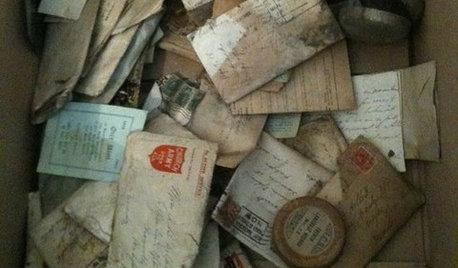
REMODELING GUIDESYou Won't Believe What These Homeowners Found in Their Walls
From the banal to the downright bizarre, these uncovered artifacts may get you wondering what may be hidden in your own home
Full Story
LIFEDo You Believe in Luck Around the House?
Broken mirrors, spilled salt, an unavoidable ladder — superstitions don't seem to affect this homeowner. Knock wood
Full Story
FARM YOUR YARDTo Get the Food They Believe In, These Urbanites Grow Their Own
Home gardeners farming on their city lots find that local, organic food isn’t the only reward
Full Story
COLOR8 Color Palettes You Can't Get Wrong
Can't decide on a color scheme? Choose one of these foolproof palettes for a room that feels both timeless and fresh
Full Story
HOUSEPLANTS8 Houseplants You Can't Kill
They're forgiving and let you forget. Houseplants don't get any easier than this
Full Story
KITCHEN DESIGNTrending Now: 25 Kitchen Photos Houzzers Can’t Get Enough Of
Use the kitchens that have been added to the most ideabooks in the last few months to inspire your dream project
Full Story







jnfr
Dan _Staley (5b Sunset 2B AHS 7)
Related Professionals
Windham Landscape Architects & Landscape Designers · East Rancho Dominguez Landscape Architects & Landscape Designers · Simi Valley Landscape Architects & Landscape Designers · Americus Landscape Contractors · Belmont Landscape Contractors · Desert Hot Springs Landscape Contractors · Hayden Landscape Contractors · Lake Worth Landscape Contractors · Long Branch Landscape Contractors · Norristown Landscape Contractors · North Richland Hills Landscape Contractors · Reedley Landscape Contractors · Stony Brook Landscape Contractors · Kingsburg Landscape Contractors · New Lenox Solar Energy Systemshighalttransplant
jorn
highalttransplant
Dan _Staley (5b Sunset 2B AHS 7)
digit
Skybird - z5, Denver, Colorado